You have several options for completing your bill for the semester. Please review the payment options and indicate below how you intend to resolve your bill.
Payment options
Alternative Loan
An alternative loan is applied for by the student from a private lender. Alternative educational loans typically require a co-signer who can be approved via a thorough credit check. Penn State cannot recommend any specific lender. For a link to a list of private lenders to compare, go to www.finaid.org/loans/privateloan.phtml.
Payment Plan option
A payment plan allows you to break your semester bill into four equal payments for a $45 fee each semester (charged with the first installment). Students and authorized payers may enroll in this plan via the student bill found in LionPATH. To enroll, the bill payer must provide bank account or credit card information that will automatically be charged on the 22nd of each month. (Using a credit card will result in an additional 2.25% convenience fee.) The current account balance will be used to determine the first installment payment. Any additional financial aid credited to the student’s account after the first payment is calculated will result in reduced subsequent installment payments.
529 Plan
A 529 Plan allows you to pay a portion or all of your semester bill from a 529 college savings plan, depending on the value of the plan. Students or authorized payers must submit a copy of the Penn State bill, which can be printed from LionPATH, along with a Payment Authorization Form to the financial planner/account manager to request payment. These funds will be sent directly to Penn State. Penn State will not submit requests for funds.
Important reminder
BILLS OR TUITION CHARGES CANNOT BE DISCUSSED WITH ANYONE OTHER THAN THE STUDENT UNLESS AUTHORIZED PAYER ACCESS HAS BEEN GRANTED BY THE STUDENT.
In addition, students must grant Delegated Access to parents or guardians in order for student aid issues to be discussed. In LionPATH, students can grant delegated access via the Grant Delegated Access link and add an authorized payer via the Manage Account/Make Payment link.